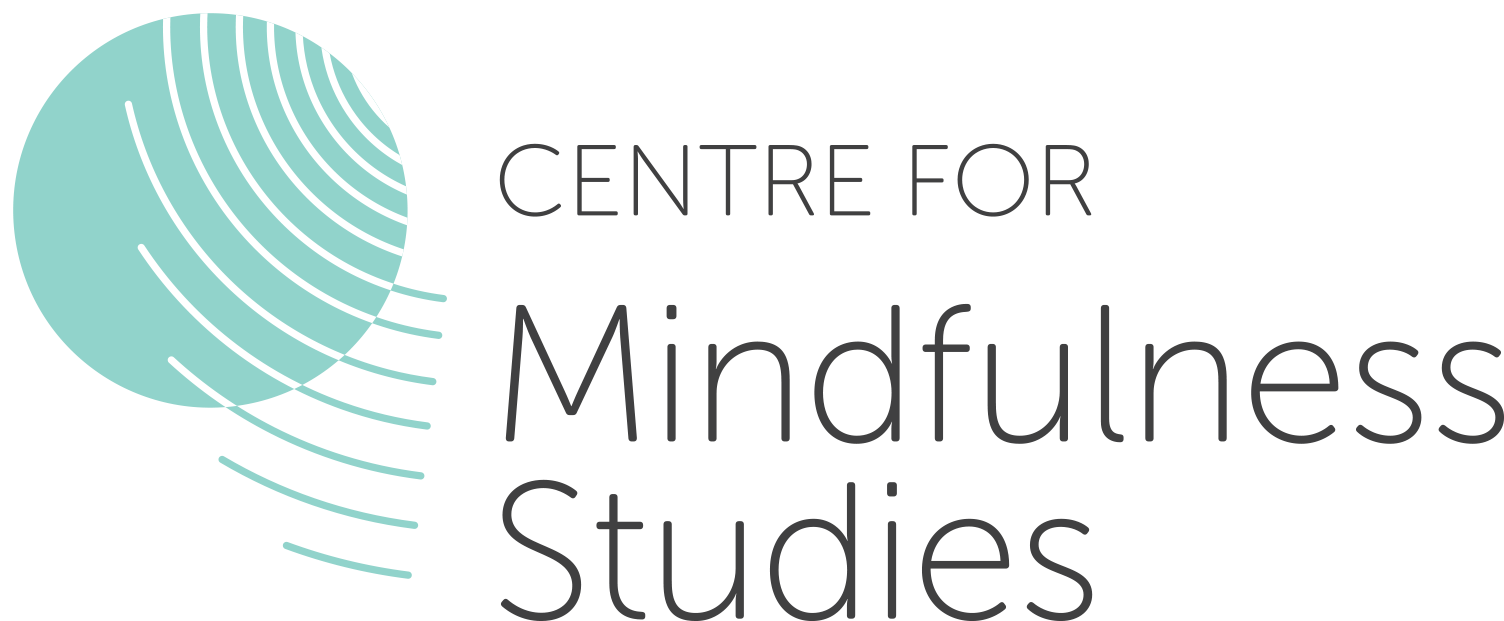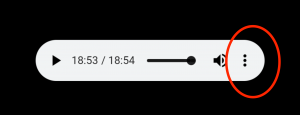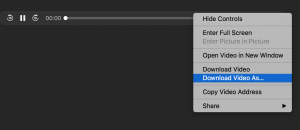GROW Meditations
Access, listen to, and download the GROW guided meditations.
How to Download the Meditations
For Chrome, Safari and Android Users: To download the meditations, click the “Download…” button on this page. A new separate window will open where you can preview the audio. On the rightmost corner of each audio file, you may see one of the icons as highlighted below. If you do, click the icon to begin the download. If you don’t, right-click the meditation to “Save video as…” The audio file will be sent automatically to your computer’s downloads folder unless otherwise indicated.
For iOS Users: To download the meditations, first download the meditations on a computer (see instructions above) and then upload and sync the sound files on your iTunes account to sync it with your iOS device.
For Firefox and Internet Explorer Users: We apologize the download option seems inaccessible on these browsers. We’re working to resolve this issue, in the meantime, we recommend downloading Chrome if it’s accessible to you.